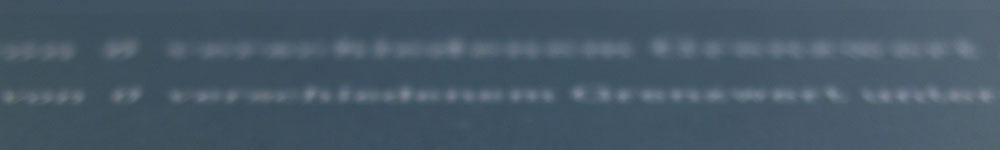The following list was brought to you by Classroom Aid.
PlayingHistory – This site aggregates info. on history games, interactives and simulations resources in a simple, searchable database making it easy to find, rate, and review historical games. There are currently 126 shared games.
The Jamestown Online Adventure Game – In this alternative history game students chose different strategies for the Jamestown pioneers. The students become the Captain of the Jamestown Colony, they will find if they can do better than the real colony? The Jamestown Online Adventure Game does a nice job helping students develop a sense of both what happened and why it happened. From the same site “History Globe”, there are Oregon Trail Virtual Tour and Anglo-Apache Conflicts with interactive maps and related documnets.
Ben’s Guide to U.S. Governments is a cute website that use Benjamin Franklin’s avatar to introduce U.S. government, it is divided into K-2, 3-5, 6-8, 9-12 grade levels and teacher & parent resources.
The Annenberg Foundation Trust at Sunnylands has civics videos and online books, and Sunnylands Civics Games. The interactive games are about learning the Constitution. They are for for middle school or lower high school levels.
Budget Hero is a “serious” game that would help the public better understand the complicated federal budget process while also increasing awareness of the social and fiscal impact of the government policies currently under discussion during the election year. It is a database-driven online game that allows users to explore the pros, cons and social impact of over 100 policies.
Flags of the World asks students to match flags to their respective countries. After matching each flag to its country students can click the “learn more” link to find more information about that country.
iCivics Game – learning about citizenship, laws and democracy, with resources for teachers, highly recommended!
Planet Oranges – learning about managing money, with resources for teachers
Mission US – Two very sweet educational video games that doesn’t feel educational. Designed for middle school US history but it can be used in grades 5-12.
MSNBC offers a gallery of online games related to the news called the NewsWare Arcade, for you to stay informed just by having fun.
Think About History is a fun trivia game on History.com. The object of the game is to cross the playing board by correctly answering a sequence of history trivia questions. The questions on “Think About History” are a mix of simulation-based and text-based questions. The game can be played as an individual game or a two player game.
BBC History Game – BBC offers several interactive activities that can be used with interactive whiteboards. This Famous People history game is a great way to teach elementary children about historical figures.
Kids Past offers an easy-to-read World History “textbook” for kids and five history games to which students can apply the knowledge they gather from the textbook.
Fling the Teacher is a website containing 68 history quiz games. All of the quizzes have at least fifteen questions and a few of the games have more than 100 questions. The average is 30-45 questions per quiz.
SimCEO is an entirely online simulation where participants create companies, research each other’s companies online, buy/sell other company’s shares and reacting to daily news posting that can affect the market.